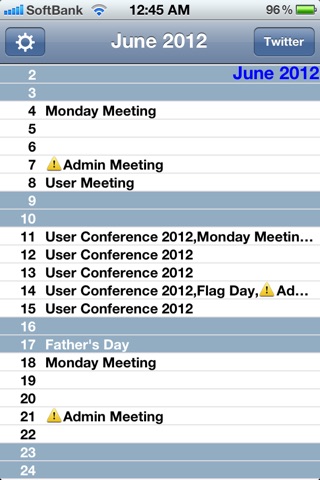
Notes: For a clean upgrade, DELETE previous version of this app before installing this version.
Description
TrendsCAL is simple Calendar software for the iPhone.
Calendars in a daily, weekly, and monthly views.
You can see many events using the monthly view, which allows you to see event titles in a monthly calendar.
After you select a row in the monthly view, you can see the weekly view which shows event start time and event title.
You select a row in the weekly view, then you can see the daily view which shows events information.
You can see a letter at the right bottom on the event button, it is a first letter of the event calendar.
ex) a letter "W" means "Work" calendar.
You can swipe on the daily view to switch current day.
Supports some calendar that can be synchronized with the iPhone calendar.
Setting
Sync Calendar: sync with iPhone calendar.
Weekday Today Color: select text color and background color.
Display Time: set hour "from" and hour "to". AllDay event will display on out of Display Time.
Display Hour on Right: display hour on both side in the daily view.
Sync Back: sync calendar, one two three weeks back.
Sync Period: sync calendar, 1 2 3 6 12 18 24 months period.
Default Calendar: select default calendar to add a new event.
Show Calendars: select calendars to show.
Help: open help web page with Safari.
Feedback: send a feedback via mail.
Requirements
TrendsCAL requires an iPhone running at least iOS 5.0.
TrendsCAL has been optimized for the iPhone 4.


